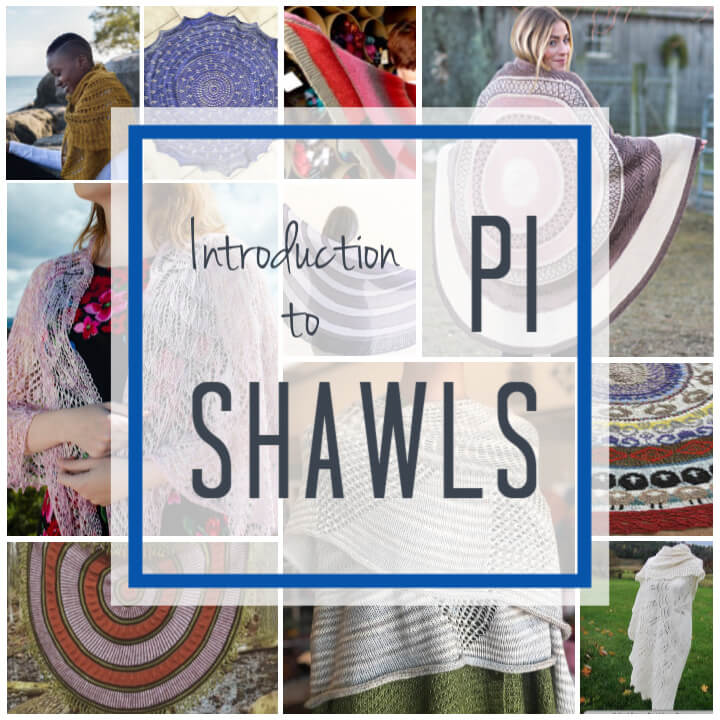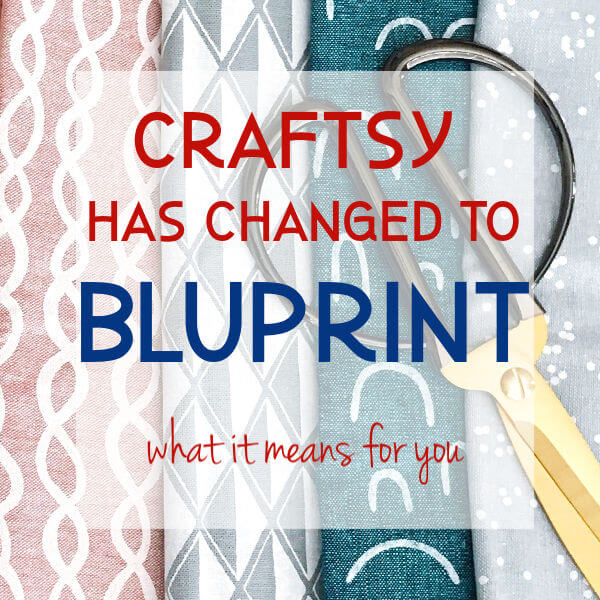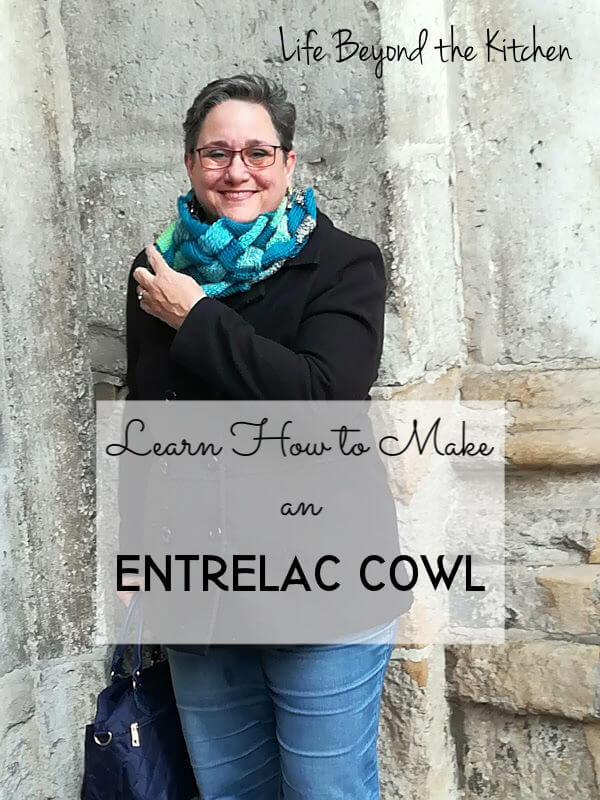We’ve Upped our Craft Game with Cricut
A couple months ago, my daughter started talking about getting a Cricut. It’s a machine about the size of a personal printer that cuts over 100 types of materials PLUS it operates much like a plotting device so you can draw and print. I’ve been reading about the fun stuff other craft bloggers have been making with their Cricuts, so naturally I was interested. We currently “share” a sewing machine between us and my sister, so we made a similar arrangement with the Cricut.

This post contains affiliate links for your convenience. If you click on them and make a purchase I’ll receive a commision at no extra charge to you. For more information, see my disclosure here.
Once we decided to make the purchase I started getting inspiration photos via text message. Who knew decorating your Cricut was a thing?

The first project was for her in-laws…

She learned how to deal with the vinyl and how to transfer her project to another surface.
Next came projects for their new home…

So many possibilities!
We purchased a Cricut Explore Air™ and so far, my daughter is very impressed with it. The package she selected came with a double tool holder, bluetooth capabilities, and a basic set of tools and some materials to get started with. She has had no problem working in Design Space although she hasn’t used all of the features yet. She uses the app on her iPad (there’s one for Android, too) and since the Cricut Explore Air™ has bluetooth, she doesn’t need to use a cable to communicate with the machine.
There are tons of cutting and printing files available for little to no cost plus many more projects can be found via Cricut Access Membership Plans. Of course, you can build your own projects in Design Space with your own images and fonts. You’re only limited by your imagination, it seems.
My sister is excited to make banners and other items for her church. She hasn’t had the opportunity to work with the Cricut yet, but she’s sent me a couple inspiration pieces as well:
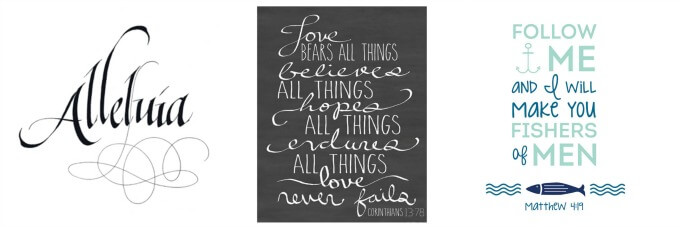
Cricut has a lot of great accessories to make your ideas come to life, too. There’s the Easy Press for transferring iron ons. There’s the Bright Pad, which is a light board that’s USB powered and helps with some of the intricate work needed for some crafts. And specially designed tools to make working with paper and vinyl that much easier.
Materials can be purchased directly from Cricut or through other online and in store vendors. For inspiration check out Cricut’s Blog PLUS there are tons of Facebook groups (I’m in this one) and Pinterest boards (here’s one we’ve started) to get your creativity flowing!
We’ve barely begun exploring all of the fun things we can make with the Cricut but I’m sure there will be no end of projects to share with you as we go forward!