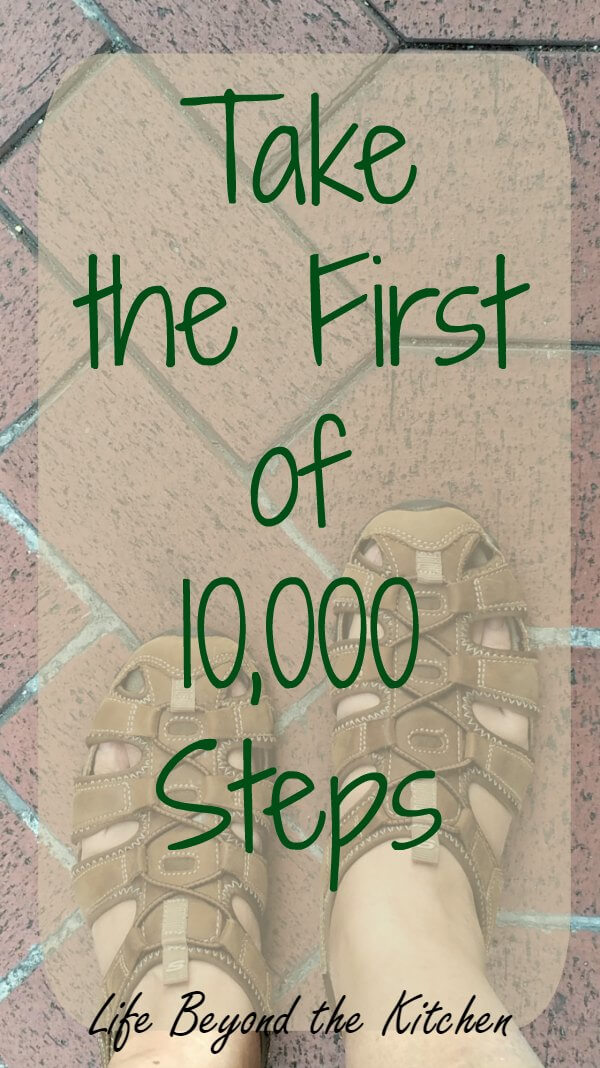How to Create Your Own Playlist for Exercising
Last Updated on January 12, 2018 by lydiaf1963
Do you like to work out to music? Today I’m going to show you how you can create your own playlist that will be perfect for whatever type of exercise you choose. I’ve updated a post that was originally published on Lydia’s Flexitarian Kitchen in September 2013.

Believe it or not, at one time I jogged regularly. Not fast, but regularly. Nowadays I like to walk, especially with poles. That’s a topic for another post.
Not everyone chooses to run to music. My daughter likes to listen to her breath and works to keep it even during her runs. I prefer music to help keep me on pace as well as to help mark time. If you can keep up with the beats per minute (BPM), you can estimate your speed.
There are many resources on the internet to help you pick out music with the appropriate BPM. I use Jog FM and their companion sites Walk FM and Ride FM (They all use the same database.) You can purchase the music directly from them or use the suggested playlist to help make other selections. When you open the web site, you’ll come to a screen where you can select your pace.
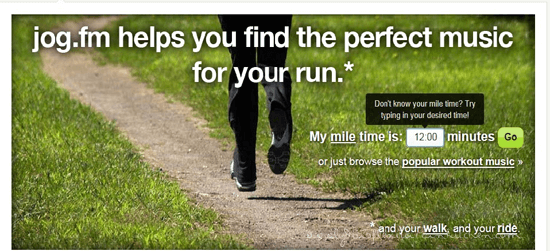
I choose 12 minutes per mile, which is 5 miles per hour and works for a slower pace (ask me how I know…) Choose a time that works for you; I’m a plodder. You can see in the screenshot I want music around 130 BPM.
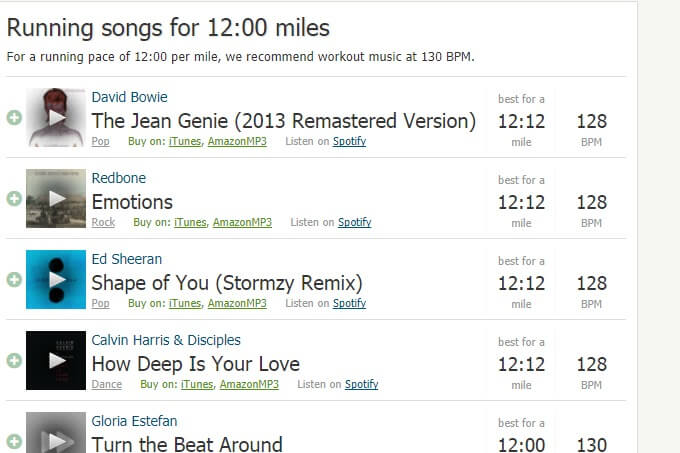
There’s a variety of genres to choose from and you can filter songs by BPM, genre or popularity. Jog FM provides links to iTunes and Amazon to make your purchase. Once the music is downloaded, it’s just a matter of arranging it in a playlist long enough to support your particular exercise. I usually make mine about an hour long.
Adapt this strategy for your choice of exercise by increasing or decreasing the tempo. 100 BPM or less for stretching, 160 for a cardio workout, somewhere in between for lifting weights.
What if you already have a digital music collection available to you? There’s an app located here that will help you calculate the BPM. To do this, open the app and your media player. By tapping any key on the keyboard to the beat, the app will calculate the BPM.
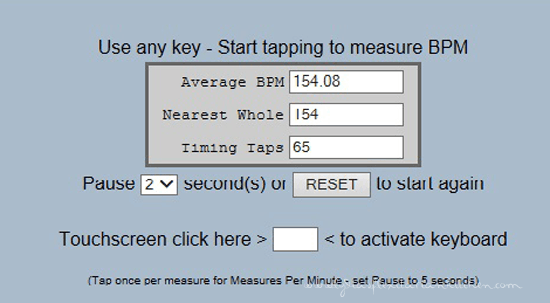
I write down the BPM for each song as I go. This comes in handy later when setting the order of the playlist. After selecting all the songs, download them to your phone and create a playlist. I like to mix the paces up and give myself a slower paced song every fifteen minutes or so. I also like to add a couple faster paced songs to give me a challenge.
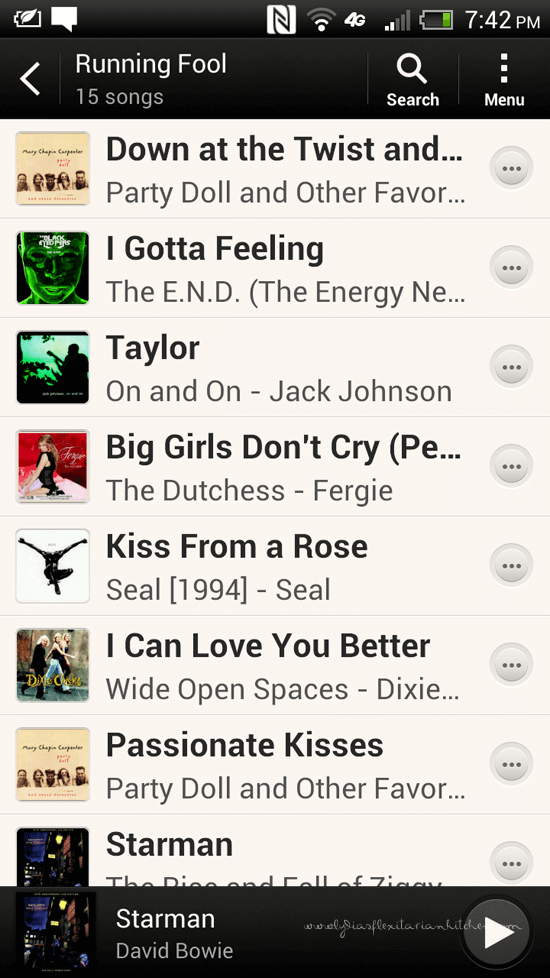
Looking at that list, I’m thinking the music I listened to was already old back in 2013!
What music will you pick now that you know how to create your own playlist?