Google Calendar Helps with New Years Goals
I’ve been on a calendar, but I’ve never been on time. – Marilyn Monroe

I’m not big on over ambitious New Year’s Resolutions. You know the ones I’m talking about. They’ve been forgotten by the time February rolls around.
My personal goals kind of modest. I want to stretch every day in order to help deal with those everyday aches and pains that come with growing older. Hand in hand with that is to walk/put my body in motion for 45 minutes a day. Of course, I’d love to lose some weight, too. That seems to be an annual goal, hahaha.
All of these things will help me achieve my big goal, which is to finally cross the Pyrenees at St. Jean Pied de Port and complete the Camino Frances in Burgos.
Fortunately, my phone comes with all kinds of apps to help me track my progress and remind me when I’m falling behind. There’s a fitness app, to track my steps. And another to track my food intake.
![]()
Oddly enough, the one I’m finding most useful is Google Calendar. It’s free and it coordinates across all my devices. The desktop version is better than it used to be, but it still leaves a lot to be desired. However, the mobile app has an easy to use interface that also allows you to set goals and reminders. I already use it for blogging stuff, so it has been a no brainer to include a few more. They even have categories for the types of goals you might want to set. Like exercise, learn a skill, organize, work on a hobby,etc.

You enter your stated goal then indicate the amount of time you’d like to spend on it and the frequency. Google Calendar makes time in your schedule and sends you a reminder. It also keeps track of how often you’re meeting your goal.
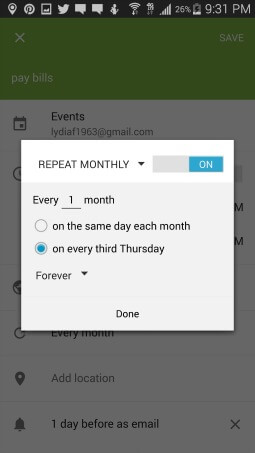
If the goal setting options don’t seem specific enough, you could always set up an event. Let’s say you want to pay your bills on the third Thursday of the month. You would set up an event that repeats every month and set up a notification to remind you.
My favorite feature of Google Calendar is the ability to set up reminders. You can set them to go off on a particular day (Return library books on Jan 20th) or just add them on the fly (Buy milk on the way home). I understand you can set them using the location settings of the phone, too. I haven’t tried it but I can see where it would be handy (Remind me to pick up dog food when I’m near the pet store).
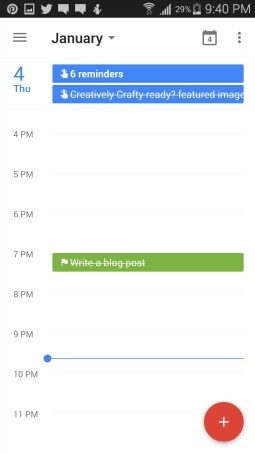
I used to set up a To Do List in Google Keep but I find using reminders works better to me, especially for day to day stuff. Google Keep does coordinate with Google Calendar, which can be really useful. Reminders carry forward to the next day and the day after that and so on until you mark them as done, something that I find very satisfying. They’re always listed for you at the top of the day when you open the calendar.
This system has worked well for me for over a year, although I’ve made refinements along the way. Have you set any goals this year? Do you use software to help achieve them? Do you prefer using an actual calendar and lists?



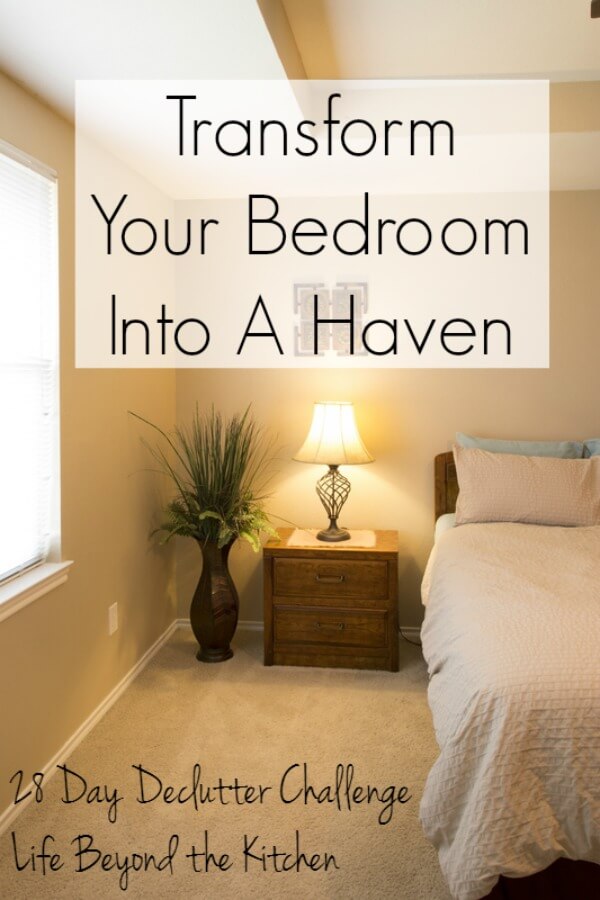


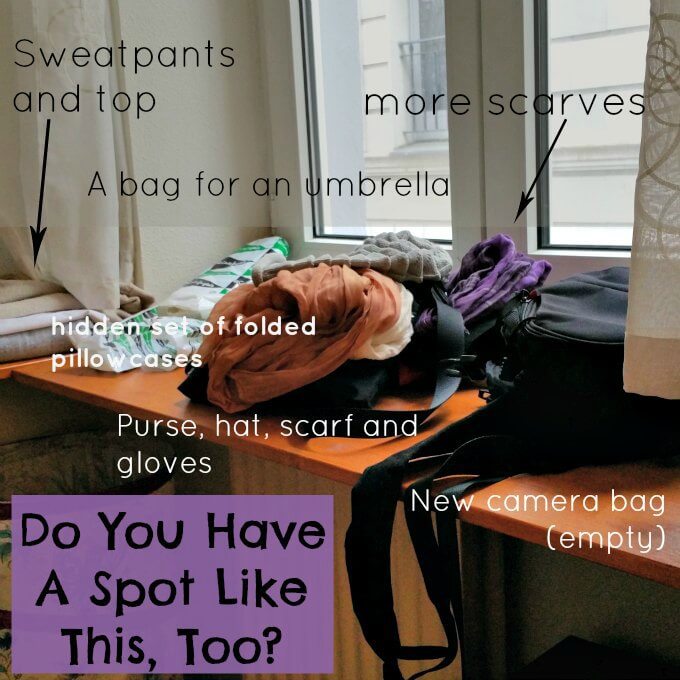
This post piqued my interest since I am currently reading a book on Marilyn Monroe. I love my Google calendar but have never used it for goals. Happy New year.
I was looking for a pithy quote on goal setting, New Year’s Resolutions and calendars and this one popped up. What’s the name of the book, Diane?